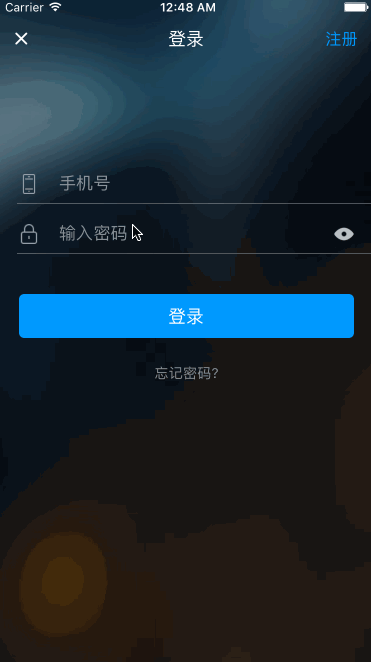UITextField 的 clearButtonMode 样式为黑色叉叉按钮,如果 UITextField 背景颜色也设置为深色的话,就没法看清了。但是系统并没有提供修改 clearButtonMode 样式的方法,但我们可以通过设置他的 rightView 来实现这个功能。
代码实现
我使用 extension 来实现这个功能。
// MARK: - 添加自定义清除按钮
extension UITextField {
/// 给uitextfield添加一个清除按钮
func setModifyClearButton() {
let clearButton = UIButton(type: .custom)
clearButton.setImage(UIImage(named: "textfield_clear_btn"), for: .normal)
clearButton.frame = CGRect(x: 0, y: 0, width: 35, height: 35)
clearButton.contentMode = .scaleAspectFit
clearButton.addTarget(self, action: #selector(UITextField.clear(sender:)), for: .touchUpInside)
self.rightView = clearButton
self.rightViewMode = .whileEditing
}
/// 点击清除按钮,清空内容
func clear(sender : AnyObject) {
self.text = ""
}
}
如何使用
public lazy var textField: UITextField = {
let textField = UITextField()
textField.textColor = UIColor.colorWithHexString("FFFFFF")
textField.clearButtonMode = .never
textField.setModifyClearButton() // 添加自定义清除按钮
return textField
}()
效果如下: